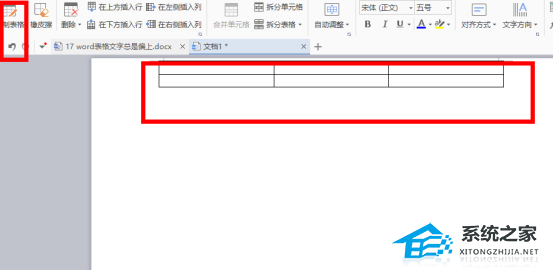解决方案:
首先,打开/etc/udev/rules . d/70-persistent-net . rules,如下例所示:
# vi /etc/udev/rules.d/70-persistent-net.rules# This file was automatically generated by the /lib/udev/write_net_rules# program, run by the persistent-net-generator.rules rules file.## You can modify it, as long as you keep each rule on a single# line, and change only the value of the NAME=key.# PCI device0x1022:0x2000 (pcnet32)SUBSYSTEM=='net', ACTION=='add', DRIVERS=='?*', ATTR{address}=='00:0c:29:8f:89:97', ATTR{type}=='1', KERNEL=='eth*', NAME='eth0'# PCI device0x1022:0x2000 (pcnet32)SUBSYSTEM=='net', ACTION=='add', DRIVERS=='?*', ATTR{address}=='00:0c:29:50:bd:17', ATTR{type}=='1', KERNEL=='eth*', NAME='eth1'
记下eth1网卡的mac地址00:0c:29:50:bd:17。
接下来,打开/etc/sys config/network-scripts/if CFG-eth 0
# vi /etc/sysconfig/network-scripts/ifcfg-eth0
Change DEVICE='eth0' to DEVICE='eth1' and change HWADDR='00:0c:29:8f:89:97' to the buddy address above, HWADDR='00:0c:29:50:bd:17'
最后,重启网络。
# Service network restart or
# /etc/init.d/network restart
这很正常