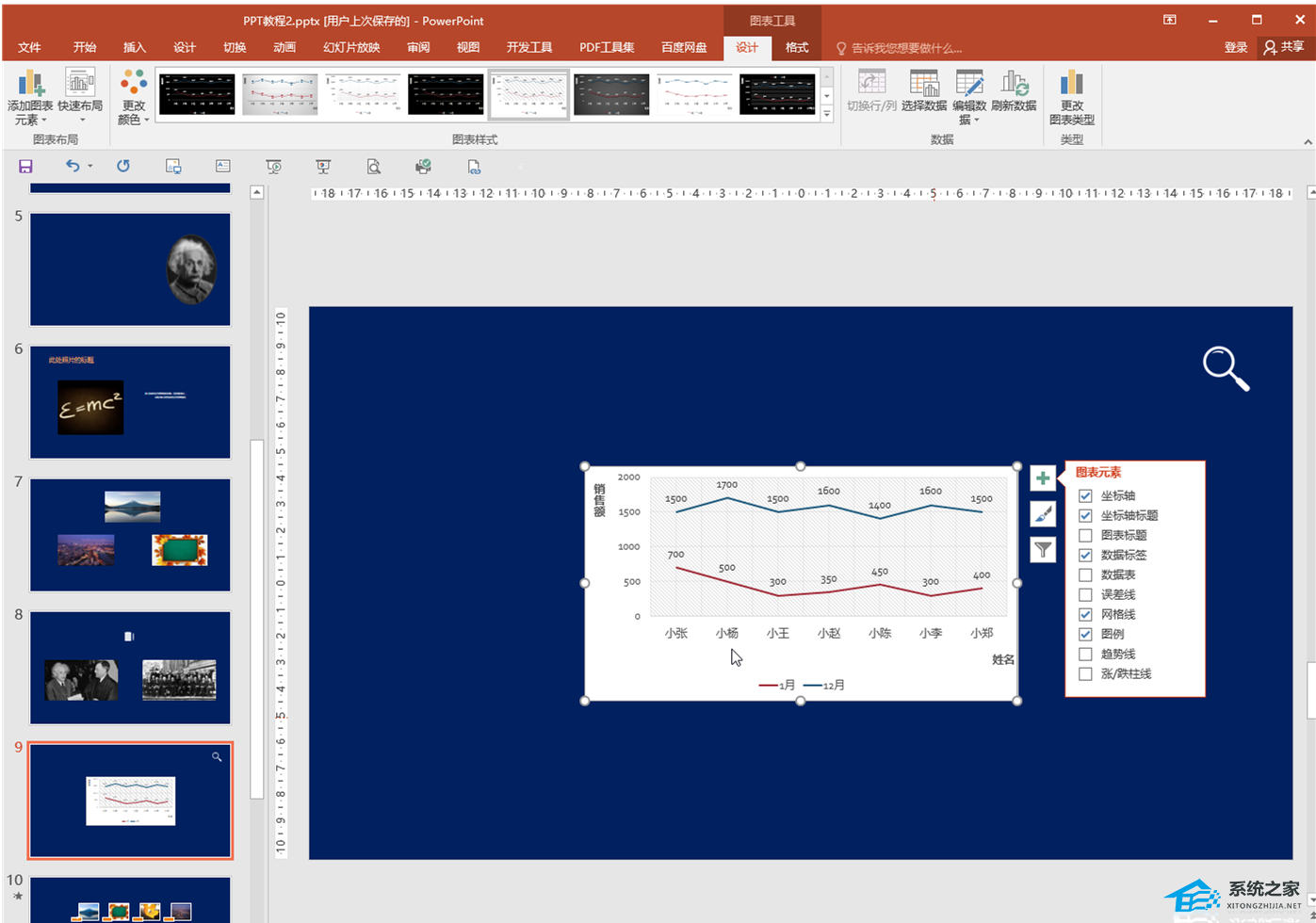首先,我们来说明一下情况。在VmWare上构建了一个Linux虚拟机。当时只分配了20G硬盘使用,发现硬盘不够用,需要扩容。
1. Expand the hard disk to 40g in VMware (just click this mouse). 2. Enter fdisk/development /sda to see if the hard disk has become bigger [root @ localhost ~] # fdisk/dev/sda. The number of cylinders on this disk is set to 5221. There is nothing wrong with this, but it is larger than 1024, and in some settings, it may cause the following problems: 1) Software running at boot time (for example, old version of LILO) 2) Booting and partitioning software from other operating systems (for example, DOS FDISK, OS/2 FDISK) command (m stands for help): pDisk /dev/sda: 42.9 GB.
可以输入df -l检查新容量[root@localhost ~]# df -l文件系统1K块已用可用已用%挂载点/dev/mapper/vol group 00-logvol 00 36505664 15045120 19579916 44%//dev/sda 1 101086 12097 83770 13%/boot tmpfs 1037748 0 1037748 0%/dev/shm