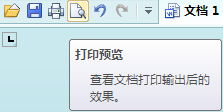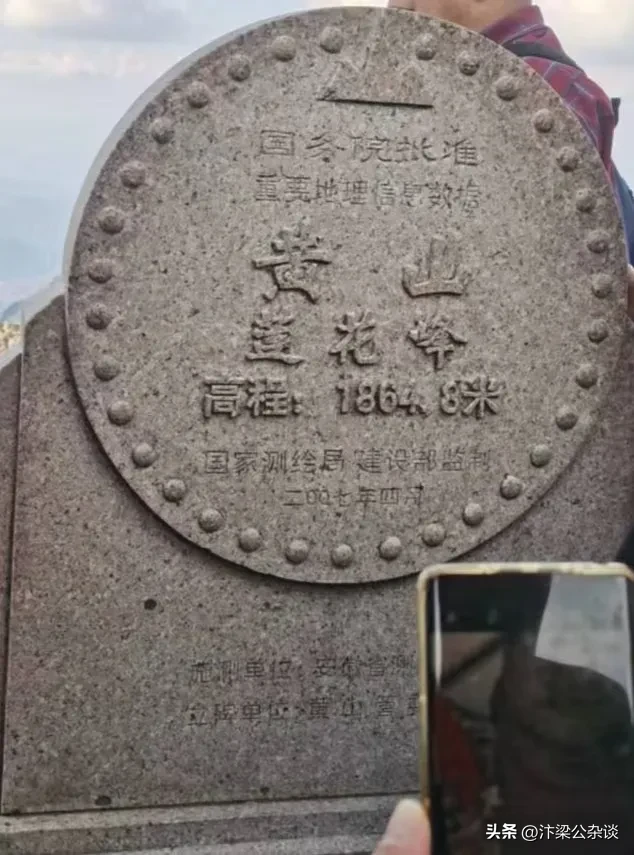Responsible for exceeding the limit, the program will not report an error! For security reasons, IIS 6 defaults to a maximum request of 200,000 (that is, the maximum data submission limit is 200k bytes and 204,800 bytes). Solution: 1. Close IIS management service 2. Open \ Windows \ System32 \ inetsrv \ metabase.xml3. Modify the value of SPMaxRequestEntityAllowed to your own needs, The default value is 204800 4. Start the IIS management service add-in: Solution 2 1. Create a new text file:' use VBS set obj1=getobject ('winmgmts:/root/Microsoft IIS v2') set obj2=obj1.get ('IIS webvirtualdirsetting=' W3SVC/1/root')' to output the default value. "echo" aspmaxrequestentityallowed default value: "obj2. AspMaxRequestEntityAllowed' resets the value obj2. AspmaxRequestEntityAllowed=1024000' is set to 1mb, and u can be set to anything else you want:)' Save data obj2. Put_ ()' outputs the new value WScript. "echo" aspmaxrequestintetyallowed new value: "obj2. AspMaxRequestEntityAllowed 2。 Save as requestchange.vbs3. Enter the command line and run: cscript [path]requestchange.vbs